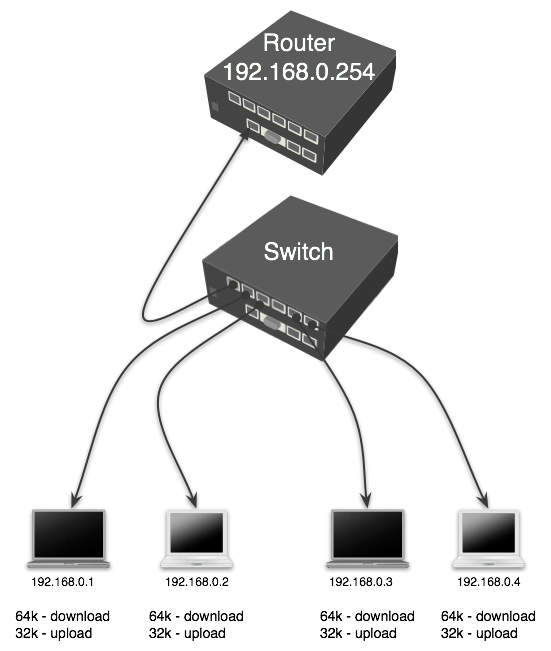Wednesday, December 29, 2010
Friday, December 24, 2010
Membagi Bandwidth Tanpa Mikrotik
Membagi Bandwidth Tanpa Mikrotik
"Mas, bisa gak dengan peralatan kita yang sekarang untuk membagi Bandwidth untuk setiap klient?". itu kutipan pertanyaan yang sering dilontarkan baik di milis or di forum ini. Kemudian saya mencoba mencari referensi dar teman-teman yang sudah lebih dahulu terjun ke dunia internet tapi kebayanyakan dari mereka merekomendasikan menggunakan mikrotik. Wah selain harus beli saya pikir lebih baik saya mencari alternatif lain yang open source dan tentunya gatis ya saya salah seorang yg suka seusatu yang gratis, semoga anda juga demikianberkat bantuan rekan saya Google.com akhirnya saya mendapatkan apa yang saya inginkan. ternyata sangat banyak tool yang dapat digunakan untuk membagi bandwidth dan penggunaannya sangat mudah sekali. Bahkan kalo anda menggunakan fedora core 5 anda tidak perlu susah-susah menginstallnya. Nah apa saja sih yang dapat digunakan? berikut adalah tool yang dapat digunakan:
CBQ
HTB
Webmin/CBQ
P2P Grab
Bluestar
pada kesempatan ini saya akan men-sharing kepada anda bagaimana membagi bandwidth mengunakan point yang paling atas (CBQ)
1. Saya asumsikan anda menggunakan Fedora Core 5
2. [root@oprekhouse ~]# cd /etc/sysconfig/cbq
[root@oprekhouse cbq ~]# ls -l
...
-rw-r--r-- 1 root root 11 Feb 12 2006 avpkt
-rw-r--r-- 1 root root 79 Feb 12 2006 cbq-0000.example
3. rename cbq-0000.example misalnya menjadi cbq-256.lansatu
4. edit file cbq-256.lansatu
contoh 1 :
DEVICE=eth1,10Mbit,1Mbit
RATE=256Kbit
WEIGHT=25.6Kbit
PRIO=5
RULE=192.168.1.1/32
contoh 2:
DEVICE=eth1,10Mbit,1Mbit
RATE=512Kbit
WEIGHT=51.2Kbit
PRIO=5
RULE=192.168.1.1/32
Isi file seperti di atas itu artinya anda memberikan bandwidth 256 kepada semua client yang koneksi internet melalui gateway 192.168.1.1. jadi misalnya anda memiliki klien 100 yang terkoneksi itu berarti bandwith 256 itu di share oleh 100 client tersebut.
5. [root@oprekhouse ~]# /sbin/cbq start
kali anda mendapatkan pesan seperti berikut, lakukan langkah ke 6:
find: warning: you have specified the -maxdepth option after a non-option argument (, but options are not positional (-maxdepth affects tests specified before it as well as those specified after it). Please specify options before other arguments.
find: warning: you have specified the -maxdepth option after a non-option argument (, but options are not positional (-maxdepth affects tests specified before it as well as those specified after it). Please specify options before other arguments.
6. [root@oprekhouse ~]# /sbin/cbq restart
7. Selesai
Sekarang silahkan anda cek apakah CBQ sudah benar-benar berjalan dengan baik. Kalau saya menggunakan cari ini
[root@oprekhouse ~]# iftop -i eth1 (eth satu adalah yg ber ip 192.168.1.1)
Semoga bermanfaat
source http://www.oprekpc.com
Labels:
lain-lain
Monday, December 20, 2010
QUEUE-PCQ Example
sumber : http://wiki.mikrotik.com/wiki/Manual:Queues_-_PCQ_Examples
Equal Bandwidth for a Number of Users
Use PCQ type queue when you need to equalize the bandwidth [and set max limit] for a number of users. We will set the 64kbps download and 32kbps upload limits.
There are two ways how to make this: using mangle and queue trees, or, using simple queues.
1. Mark all packets with packet-mark all:
/ip firewall mangle add chain=prerouting action=mark-packet new-packet-mark=all passthrough=no
2. Setup two PCQ queue types - one for download and one for upload. dst-address is classifier for user's download traffic, src-address for upload traffic:
/queue type add name="PCQ_download" kind=pcq pcq-rate=64000 pcq-classifier=dst-address
/queue type add name="PCQ_upload" kind=pcq pcq-rate=32000 pcq-classifier=src-address
3. Finally, two queue rules are required, one for download and one for upload:
/queue tree add parent=global-in queue=PCQ_download packet-mark=all
/queue tree add parent=global-out queue=PCQ_upload packet-mark=all
If you don't like using mangle and queue trees, you can skip step 1, do step 2, and step 3 would be to create one simple queue as shown here:
/queue simple add queue=PCQ_upload/PCQ_download target-addresses=192.168.0.0/24
Subscribe to:
Comments (Atom)